PyCharm, developed by JetBrains, is a leading Integrated Development Environment (IDE) for AI sports betting. Its intuitive interface, smart code navigation, advanced debugging tools, AI and machine learning support, seamless version control integration, and extensibility through plugins make it an ideal choice for both novice and seasoned developers.
Introduction
Choosing the right Integrated Development Environment (IDE) for AI sports betting can make or break your development workflow. A solid IDE saves time, simplifies complex tasks, and boosts productivity. After testing various options, PyCharm, developed by JetBrains, stands out as one of the best IDEs for creating AI-powered betting tools. Let me explain why.
PyCharm, developed by JetBrains, stands out as a top contender for the best IDE for AI Sports Betting Development.
User Interface and Usability

Intuitive Design and Layout
If you’ve ever felt overwhelmed by cluttered coding environments, you’ll love PyCharm’s clean layout. Everything is where it should be, from the coding area to customizable side panels. Beginners can jump right in without confusion, while experienced developers will appreciate how smooth and logical everything feels.
Smart Code Navigation
When you’re dealing with AI models or long scripts for betting algorithms, finding your way around becomes a challenge. PyCharm’s tools like ‘Go to Class,’ ‘Find in Path,’ and symbol navigation make it incredibly easy to hop between files or code blocks. It’s like having a GPS for your codebase.
Code Development and Debugging
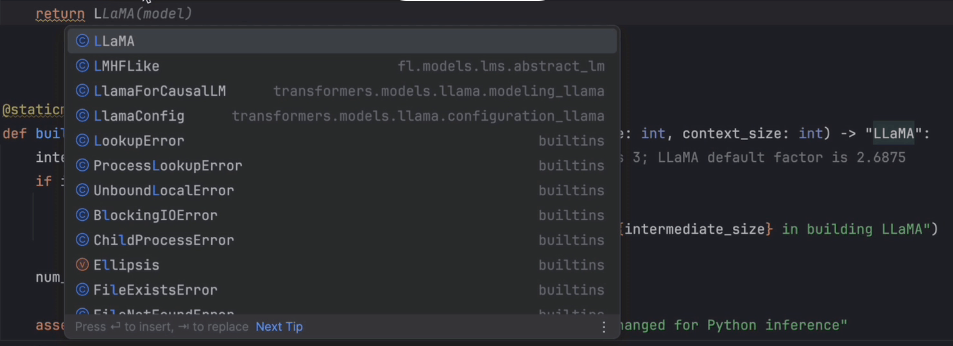
Advanced Code Editor
Let’s talk about the basics—writing code. PyCharm’s editor offers features like syntax highlighting, intelligent code completion, and real-time error detection. Whether you’re crafting a neural network or working on feature engineering, these tools cut down on mistakes and save hours of debugging.
Robust Debugging Tools
Every developer hits roadblocks, especially when training AI models for betting predictions. PyCharm’s debugger is a lifesaver. You can set breakpoints, watch variable values live, and step through your code to pinpoint what’s going wrong. It’s intuitive and powerful—perfect for troubleshooting complex algorithms.
AI and Machine Learning Support
Integration with Key Python Libraries
Whether you’re working with TensorFlow, Scikit-learn, or Pandas, PyCharm integrates smoothly. Importing libraries, managing dependencies, and ensuring compatibility become effortless. No more wasted time resolving package conflicts. This makes it easier to manage dependencies and ensures compatibility, which is vital for building robust AI sports betting tools.
Support for Jupyter Notebooks
AI developers love Jupyter Notebooks, and for good reason—they’re perfect for quick experiments and data visualization. PyCharm lets you run, debug, and tweak your notebook code directly within the IDE. It’s like having the flexibility of Jupyter with the robustness of PyCharm.
Pro Tip: Use this feature during the exploratory phases of your betting model to quickly iterate and validate your data insights.
Collaboration Made Simple with Version Control
Effortless Version Control
Collaboration is a big part of AI sports betting projects, especially if you’re working with a team. PyCharm’s built-in support for Git, SVN, and Mercurial makes managing your codebase a breeze. You can track changes, resolve conflicts, and roll back to earlier versions without breaking a sweat.
Branch management
Whether you’re experimenting with a new betting model or tweaking existing ones, PyCharm’s branch tools make branching and merging almost too easy. This keeps your project organized, even with multiple contributors.
Tailored for Your Needs
Plugins and Extensions
Every project is unique, and PyCharm knows that. Its vast library of plugins allows you to customize your environment however you like. Need Docker integration for containerized AI deployments? Done. Want advanced database tools for managing historical sports data? It’s just a plugin away.
Themes & Shortcuts
If you’re a fan of dark mode or want personalised shortcuts for your most-used features, PyCharm lets you tweak these settings to match your style.
Learn as You Grow
Community and Resources
When you hit a roadblock, the PyCharm community has your back. From forums and tutorials to official documentation, there’s a wealth of resources to help you solve problems or learn new skills.
Dedicated Support
JetBrains also provides top-notch customer support for PyCharm Professional Edition users. If something isn’t working, you can rely on their team to respond quickly.
How PyCharm Excels for AI Sports Betting
- Efficient Workflow: Smart navigation, debugging, and library support streamline the entire development process.
- Data Science Friendly: Built-in Jupyter support and seamless Python integration make it ideal for training and refining betting models.
- Scalability: From small experiments to full-fledged betting systems, PyCharm scales with you as your project grows.
My Verdict
For anyone serious about AI sports betting development, PyCharm is hard to beat. It combines the ease of use that beginners need with the advanced tools that seasoned developers crave.
From creating neural networks to managing massive datasets, PyCharm simplifies the process while maximizing productivity. Whether you’re new to AI betting or looking to take your skills to the next level, PyCharm is the IDE I’d recommend.
So, are you ready to give it a try? Let PyCharm handle the heavy lifting so you can focus on what really matters—creating smarter, more effective AI betting strategies.
Author Profile
James is the founder and CEO of Free Bet and a former FTSE100 AI Director. He has years of experience in building and deploying complex AI models for products like the advanced AI sports betting algorithm used in Free Bet and is an experienced bettor since 2008.


![10 Ways to Use AI in Betting [2024]](https://freebet.ai/wp-content/uploads/2024/03/getty-images-4Oxm-5DCxT0-unsplash-450x338.jpg)













